Custom Fields, a useful default feature of WordPress that can be confusing to newbies, allows for extra information to be attached to posts.
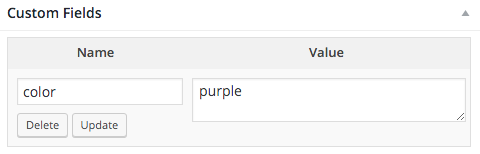
Custom themes and many plugins make use of Custom Fields—some better than others—but they are mostly ignored by the average user. The default editing interface doesn’t make their use apparent. You can enter information to your heart’s content, but these fields will only appear on your website if they are used in your theme. Even if they are used in your theme, a field won’t necessarily appear when editing if a entry does not yet exist for that post.
How do I make them more useful to my clients?
When I create a theme making use of Custom Fields, I like to install a plugin called Advanced Custom Fields. It provides a user-friendly interface to use specific custom fields when editing pages or posts. It is much more intuitive and makes it easier for clients who maintain their own websites to edit beyond the main content box.
Advanced Custom Fields allows you to create and group fields, add instructions, and even provide WYSIWYG fields. The fields can be set to only show on certain post types. For example, if you had a custom type for events, you could have an extra field called “Time” appear only when editing events. It would not show when editing regular blog posts. This can get very specific, allowing flexible customization.
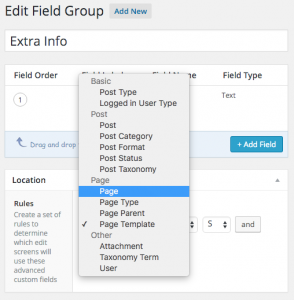
On the editor end, this provides simple fill-in-the-blank boxes, more straightforward than the default interface.
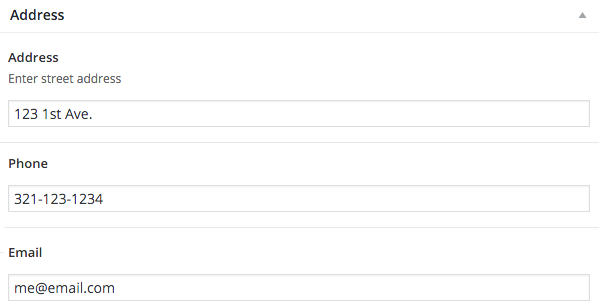
Much easier!
